Bag
₹9.00
Description
Below is full detail Features of Online Product Designer Plugin for Woocommerce WordPress
ADD TEXT
Shopper can add text with various colors, fonts, and sizes. Especially, they can curve text in their design and edit anything of text as shadow, pattern, rotate, opacity, outline, line height, background, etc.
- Any text and font are available for your choice.
- There are plenty of fonts being included in Font Category, shopper can find it by pressing ‘More button’.
- Font style includes italic, bold, underline with full type of alignment such as left, center, right or justified.
- Font color is varied.
- Text background is available and changeable.
- Text pattern is available.
- Creating text shadow according to dimension X or Y. Shadow blur, opacity, shadow color also can be changeable.
- Line height, font size and opacity are changeable.
- Outline’s color and size are changeable.
- Text layer can be measured.
- Text can be turned, curved or rotated/reversed.
- Spacing is changeable.
- Default style such as arc, straight, small to large, large to small top, large to small bottom is changeable.
ADD CLIPART FEATURES
- You can add clipart, change colors, move, resize, rotate and delete clipart, flip, center function and so on
- clipart’s color can be customized.It not only give an easy way to manage color but also allows customers to change color of each pclipart on this image
- clipart can be rotated and changed its opacity.
- clipart can be zoomed in or zoomed out.
- clipart can be moved or deleted.
- Multiple cliparts can be added.
UPLOADING IMAGES
- If shopper don’t satisfied with sample picture, they can upload images as they want. They also can select from different many sources as Facebook or enter image’s url.
- Picture can be uploaded from local, url or social network such as Facebook.
- Temporarily saved uploaded files for later use.
- Uploaded file is typed as PNG, JPG, GIF. Its maximum size can be adjusted in backend.
- clipart can be zoomed or rotated.
- Creating text shadow according to dimension X or Y. Shadow blur, opacity, shadow color also can be changeable.
- Picture’s opacity can be customized.
- Four types of quick-changing picture are available.
- Picture can be turned via tool.
- Picture crop styles are varied such as crop tool, lasso tool, heclipart shape, round or star shape, etc. The picture can be reset back to its origin.
FREE-HAND DRAWING
- Especially, you also can use many available brush to draw, you can create your own signature.
- Drawing brushes such as pencil, circle, spray, pattern, square, texture are available for different choices.
- Brush and brush width color can be changed.
- Add available geometrics as rectangle, circle, triangle, line and polygon. And can change color, rotate, opacity.
- Picture can be turned or zoomed.
- Picture’s opacity can be customized.
ADD QR CODE
- You can create QR code and then add to your design
- Text or QR codes can be added into picture.
- Picture can be zoomed.
- Picture can be moved or rotated.
POWERFUL LAYERS
- Drag and drop to sort layers and change layers of items
- Layer position can be dragged to different positions.
- Layer(s) can be deleted pclipartly or entirely.
- Scroll can be created when multiple layers exist.
- Certain buttons are used to quickly change layer’s position.
- Layer can be displayedor hided easily.
POWERFUL HELP TOOL
- More tools are included extension asnext, zoom in, zoom out… All buttons are arranged clearly for convenient use.
- Double player
- Next to the left, right, up or down
- Layer can be reversed from left to right or from above to below.
- Vertical align, horizontal align
- Layer can be zoomed.
- Layer can be deleted.
EASY PREVIEW WITH ZOOM FUNCTION
- After designing, you can preview it with zoom and view function
- Review all design.
- Zoom in for details.
- Popup full screen.
OTHER FEATURES OF WOOCOMMERCE ONLINE DESIGNER
- Easy to use. Shopper can easily use this product, it is very friendly with customers, and special it is very simple to use.
- Compatible with WooCommerce. This plugin is an extension of WooCommerce plugin that allows your users to design products easily
- 100% responsive and mobile friendly. You can design on any device as desktop, tablet or mobile
- Various fonts. There are many fonts are included in this product. Admin also can add more fonts if they want
- Easy manage products with online design. Products with online design on Front-end will be add on checkbox to distingue with Product without online design
- Flexible config. You can set size upload, preview thumbnail size, thumbnail quality, show customer design in cclipart, show customer design in order, admin notifications,….
- Easy view detail design of customer. After customer design, admin can view detail design of customer in order management page in backend
- Accept or decline design and send email. After receiving your design, Administrator will consider and send an email notification to customersto inform that their design is accepted or rejected.
- Customer design again easily. If your design is rejected, please go to your account to design again. You can design until approving.
- Power helpdesk. The customer can easily design with power helpdesk.


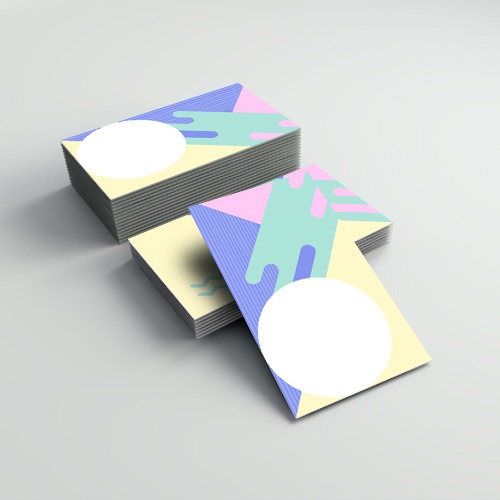
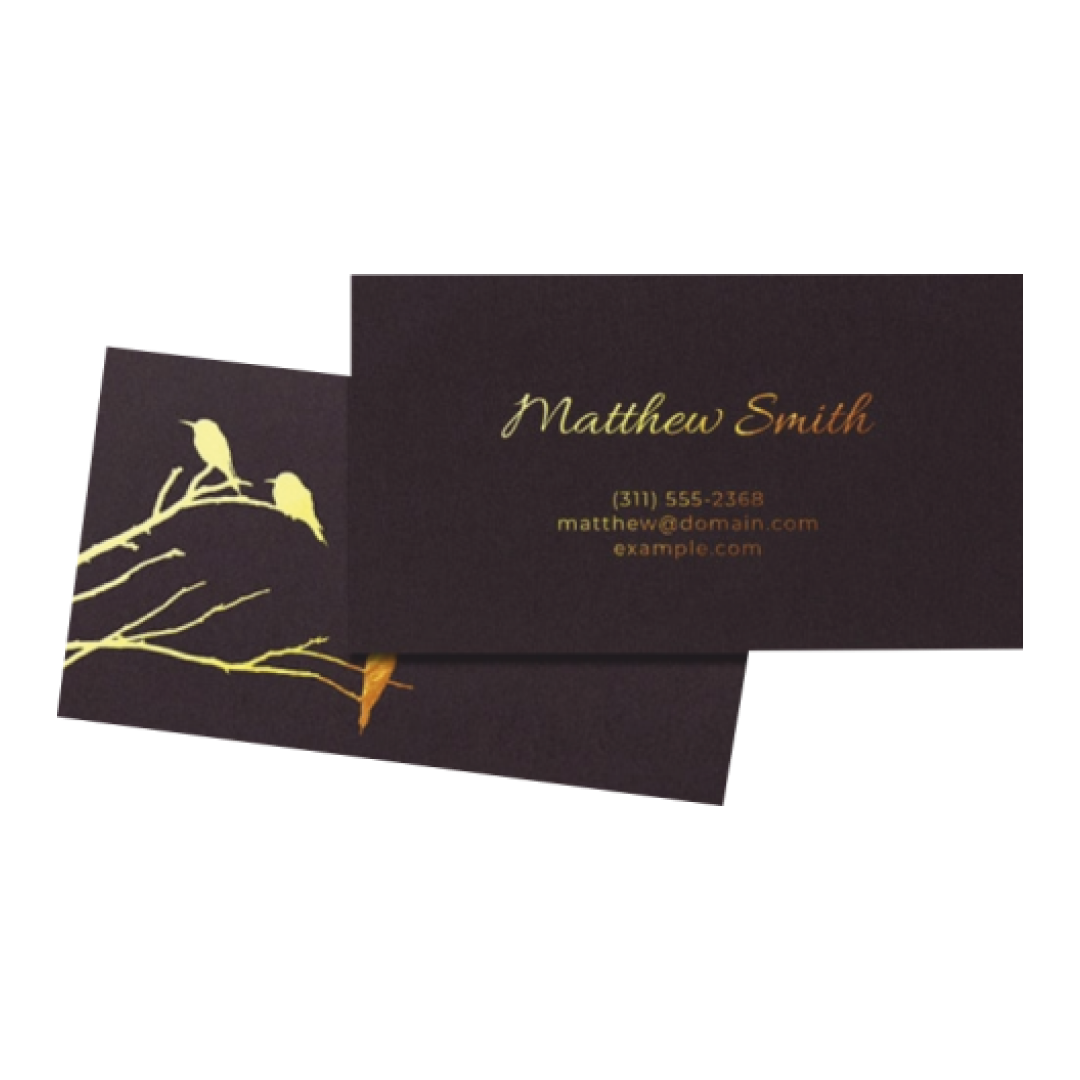



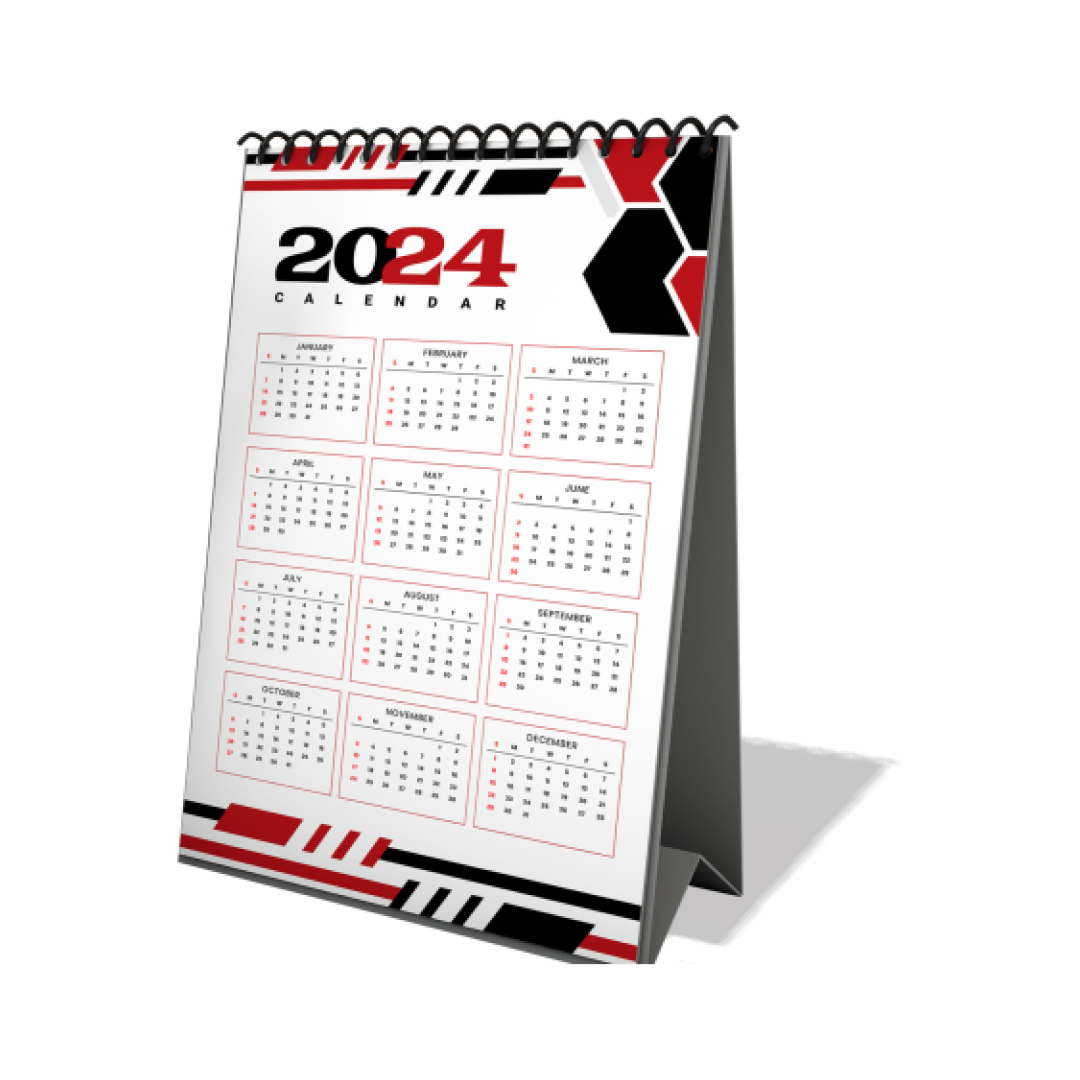
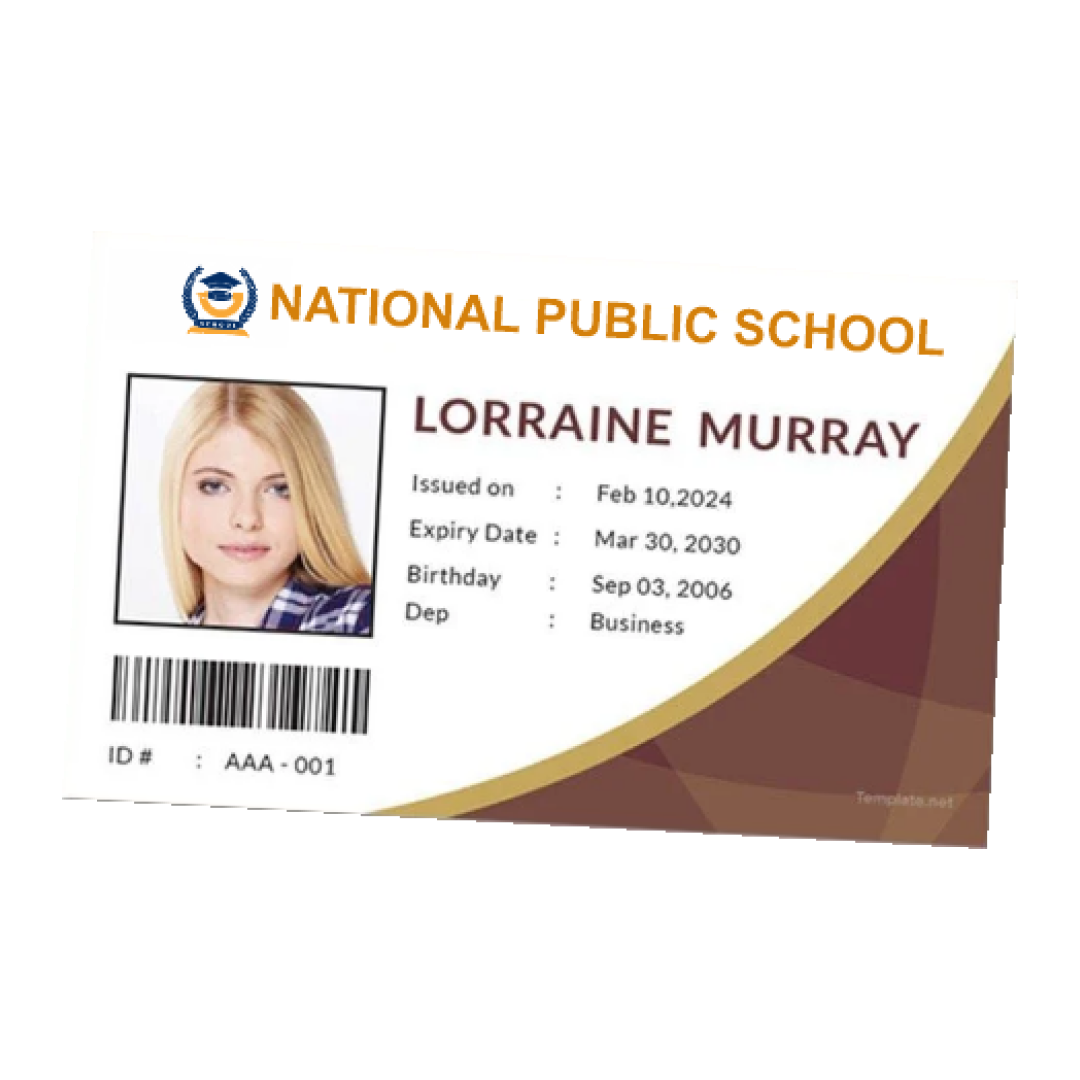
Reviews
There are no reviews yet.